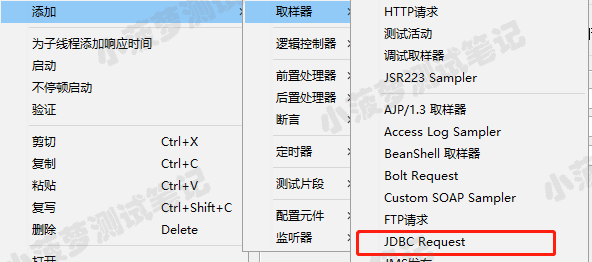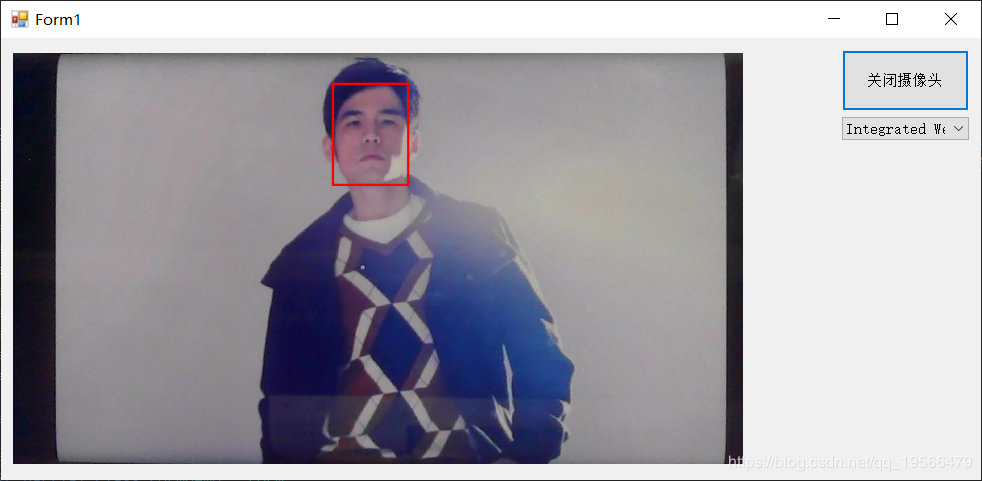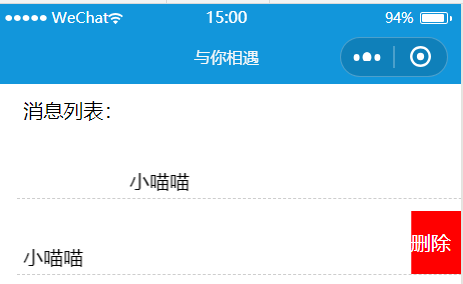.NET 人臉識別庫 ViewFaceCore
這是基於 SeetaFace6 人臉識別開發的 .NET 平台下的人臉識別庫
這是一個使用超簡單的人臉識別庫
這是一個基於 .NET Standard 2.0 開發的庫
這個庫已經發布到 NuGet ,你可以一鍵集成到你的項目
此項目可以免費商業使用
⭐、開源
開源協議:Apache-2.0
GitHub地址: ViewFaceCore
十分感謝您的小星星
一、示例
示例項目地址:WinForm 攝像頭人臉檢測
示例項目效果:
二、使用
一分鐘在你的項目里集成人臉識別
1. 創建你的 .NET 應用
.NET Standard >= 2.0
.NET Core >= 2.0
.NET Framework >= 4.6.1^2
2. 使用 Nuget 安裝 ViewFaceCore
- Author : View
- Version >= 0.1.1
此 Nuget 包會自動添加依賴的 C++ 庫,以及最精簡的識別模型。
如果需要其它場景的識別模型,請下載 SeetaFace6 模型文件。
3. 在項目中編寫你的代碼
簡單的調用示例
1 static void Main()
2 {
3 ViewFace viewFace = new ViewFace((str) => { Debug.WriteLine(str); }); // 初始化人臉識別類,並設置 日誌回調函數
4 viewFace.DetectorSetting = new DetectorSetting() { FaceSize = 20, MaxWidth = 2000, MaxHeight = 2000, Threshold = 0.5 };
5
6 // 系統默認使用的輕量級識別模型。如果對精度有要求,請切換到 Normal 模式;並下載需要模型文件 放入生成目錄的 model 文件夾中
7 viewFace.FaceType = FaceType.Normal;
8 // 系統默認使用5個人臉關鍵點。//不建議改動,除非是使用口罩模型。
9 viewFace.MarkType = MarkType.Light;
10
11 #region 識別老照片
12 float[] oldEigenValues;
13 Bitmap oldImg = (Bitmap)Image.FromFile(@"C:\Users\yangw\OneDrive\圖片\Camera Roll\IMG_20181103_142707.jpg"/*老圖片路徑*/); // 從文件中加載照片 // 或者視頻幀等
14 var oldFaces = viewFace.FaceDetector(oldImg); // 檢測圖片中包含的人臉信息。(置信度、位置、大小)
15 if (oldFaces.Length > 0) //識別到人臉
16 {
17 { // 打印人臉信息
18 Console.WriteLine($"識別到的人臉數量:{oldFaces.Length} 。人臉信息:\n");
19 Console.WriteLine($"序號\t人臉置信度\t位置X\t位置Y\t寬度\t高度");
20 for (int i = 0; i < oldFaces.Length; i++)
21 {
22 Console.WriteLine($"{i + 1}\t{oldFaces[i].Score}\t{oldFaces[i].Location.X}\t{oldFaces[i].Location.Y}\t{oldFaces[i].Location.Width}\t{oldFaces[i].Location.Height}");
23 }
24 Console.WriteLine();
25 }
26 var oldPoints = viewFace.FaceMark(oldImg, oldFaces[0]); // 獲取 第一個人臉 的識別關鍵點。(人臉識別的關鍵點數據)
27 oldEigenValues = viewFace.Extract(oldImg, oldPoints); // 獲取 指定的關鍵點 的特徵值。
28 }
29 else { oldEigenValues = new float[0]; /*未識別到人臉*/ }
30 #endregion
31
32 #region 識別新照片
33 float[] newEigenValues;
34 Bitmap newImg = (Bitmap)Image.FromFile(@"C:\Users\yangw\OneDrive\圖片\Camera Roll\IMG_20181129_224339.jpg"/*新圖片路徑*/); // 從文件中加載照片 // 或者視頻幀等
35 var newFaces = viewFace.FaceDetector(newImg); // 檢測圖片中包含的人臉信息。(置信度、位置、大小)
36 if (newFaces.Length > 0) //識別到人臉
37 {
38 { // 打印人臉信息
39 Console.WriteLine($"識別到的人臉數量:{newFaces.Length} 。人臉信息:\n");
40 Console.WriteLine($"序號\t人臉置信度\t位置X\t位置Y\t寬度\t高度");
41 for (int i = 0; i < newFaces.Length; i++)
42 {
43 Console.WriteLine($"{i + 1}\t{newFaces[i].Score}\t{newFaces[i].Location.X}\t{newFaces[i].Location.Y}\t{newFaces[i].Location.Width}\t{newFaces[i].Location.Height}");
44 }
45 Console.WriteLine();
46 }
47 var newPoints = viewFace.FaceMark(newImg, newFaces[0]); // 獲取 第一個人臉 的識別關鍵點。(人臉識別的關鍵點數據)
48 newEigenValues = viewFace.Extract(newImg, newPoints); // 獲取 指定的關鍵點 的特徵值。
49 }
50 else { newEigenValues = new float[0]; /*未識別到人臉*/ }
51 #endregion
52
53 try
54 {
55 float similarity = viewFace.Similarity(oldEigenValues, newEigenValues); // 對比兩張照片上的數據,確認是否是同一個人。
56 Console.WriteLine($"閾值 = {Face.Threshold[viewFace.FaceType]}\t相似度 = {similarity}");
57 Console.WriteLine($"是否是同一個人:{viewFace.IsSelf(similarity)}");
58 }
59 catch (Exception e)
60 { Console.WriteLine(e); }
61
62 Console.ReadKey();
63 }
ViewFaceCore 使用示例
三、說明
命名空間:ViewFaceCore.Sharp : 人臉識別類所在的命名空間
| 屬性名稱 |
類型 |
說明 |
默認值 |
| ModelPath |
string |
獲取或設置模型路徑 [ 如非必要,請勿修改 ] |
./model/ |
| FaceType |
FaceType |
獲取或設置人臉類型 |
FaceType.Light |
| MarkType |
MarkType |
獲取或設置人臉關鍵點類型 |
MarkType.Light |
| DetectorSetting |
DetectorSetting |
獲取或設置人臉檢測器設置 |
new DetectorSetting() |
1 using System.Drawing;
2 using ViewFaceCore.Sharp;
3 using ViewFaceCore.Sharp.Model;
4
5 // 識別 bitmap 中的人臉,並返回人臉的信息。
6 FaceInfo[] FaceDetector(Bitmap);
7
8 // 識別 bitmap 中指定的人臉信息 info 的關鍵點坐標。
9 FaceMarkPoint[] FaceMark(Bitmap, FaceInfo);
10
11 // 提取人臉特徵值。
12 float[] Extract(Bitmap, FaceMarkPoint[]);
13
14 // 計算特徵值相似度。
15 float Similarity(float[], float[]);
16
17 // 判斷相似度是否為同一個人。
18 bool IsSelf(float);
四、實現
此項目受到了 SeetaFaceEngine.NET 項目的啟發
這個項目本質上來說還是調用了 SeetaFace 的 C++ 類庫來實現的人臉識別功能。針對本人遇到過的相關的類庫的使用都不太方便,而且使用的 SeetaFace 的版本較老,故萌生了自己重新開發的想法。
本項目在開發完成之後為了方便調用,採用了 Nuget 包的形式,將所有需要的依賴以及最小識別模型一起打包。在使用時非常簡單,只需要 nuget 安裝,編寫代碼,運行即可,不需要多餘的操作。
首先查看 SeetaFace ,已經更新到了v3(v6即v3)(上面前輩的項目是基於v1開發的),最新版本暫時沒有開源,但是可以免費商用。然後是根據以前的經驗和 SeetaFace6 文檔的指導,以及前輩的項目,做了以下操作。
1.對SeetaFace6 的接口進行了 C++ 形式的封裝。
目前主要實現了 人臉檢測,關鍵點提取,特徵值提取,特徵值對比幾個人臉識別中的基礎接口。有了這幾個接口,可以完整的實現一套人臉識別和驗證的流程。
1 #include "seeta/FaceDetector.h"
2 #include "seeta/FaceLandmarker.h"
3 #include "seeta/FaceRecognizer.h"
4
5 #include <time.h>
6
7 #define View_Api extern "C" __declspec(dllexport)
8
9 using namespace std;
10
11 typedef void(_stdcall* LogCallBack)(const char* logText);
12
13 string modelPath = "./model/"; // 模型所在路徑
14 LogCallBack logger = NULL; // 日誌回調函數
15
16 // 打印日誌
17 void WriteLog(string str) { if (logger != NULL) { logger(str.c_str()); } }
18
19 void WriteMessage(string fanctionName, string message) { WriteLog(fanctionName + "\t Message:" + message); }
20 void WriteModelName(string fanctionName, string modelName) { WriteLog(fanctionName + "\t Model.Name:" + modelName); }
21 void WriteRunTime(string fanctionName, int start) { WriteLog(fanctionName + "\t Run.Time:" + to_string(clock() - start) + " ms"); }
22 void WriteError(string fanctionName, const std::exception& e) { WriteLog(fanctionName + "\t Error:" + e.what()); }
23
24 // 註冊日誌回調函數
25 View_Api void V_SetLogFunction(LogCallBack writeLog)
26 {
27 logger = writeLog;
28 WriteMessage(__FUNCDNAME__, "Successed.");
29 }
30
31 // 設置人臉模型目錄
32 View_Api void V_SetModelPath(const char* path)
33 {
34 modelPath = path;
35 WriteMessage(__FUNCDNAME__, "Model.Path:" + modelPath);
36 }
37 // 獲取人臉模型目錄
38 View_Api bool V_GetModelPath(char** path)
39 {
40 try
41 {
42 #pragma warning(disable:4996)
43 strcpy(*path, modelPath.c_str());
44
45 return true;
46 }
47 catch (const std::exception& e)
48 {
49 WriteError(__FUNCDNAME__, e);
50 return false;
51 }
52 }
53
54 seeta::FaceDetector* v_faceDetector = NULL;
55
56 // 人臉檢測結果
57 static SeetaFaceInfoArray detectorInfos;
58 // 人臉數量檢測器
59 View_Api int V_DetectorSize(unsigned char* imgData, int width, int height, int channels, double faceSize = 20, double threshold = 0.9, double maxWidth = 2000, double maxHeight = 2000, int type = 0)
60 {
61 try {
62 clock_t start = clock();
63
64 SeetaImageData img = { width, height, channels, imgData };
65 if (v_faceDetector == NULL) {
66 seeta::ModelSetting setting;
67 setting.set_device(SEETA_DEVICE_CPU);
68 string modelName = "face_detector.csta";
69 switch (type)
70 {
71 case 1: modelName = "mask_detector.csta"; break;
72 }
73 setting.append(modelPath + modelName);
74 WriteModelName(__FUNCDNAME__, modelName);
75 v_faceDetector = new seeta::FaceDetector(setting);
76 }
77
78 if (faceSize != 20) { v_faceDetector->set(seeta::FaceDetector::Property::PROPERTY_MIN_FACE_SIZE, faceSize); }
79 if (threshold != 0.9) { v_faceDetector->set(seeta::FaceDetector::Property::PROPERTY_THRESHOLD, threshold); }
80 if (maxWidth != 2000) { v_faceDetector->set(seeta::FaceDetector::Property::PROPERTY_MAX_IMAGE_WIDTH, maxWidth); }
81 if (maxHeight != 2000) { v_faceDetector->set(seeta::FaceDetector::Property::PROPERTY_MAX_IMAGE_HEIGHT, maxHeight); }
82
83 auto infos = v_faceDetector->detect(img);
84 detectorInfos = infos;
85
86 WriteRunTime("V_Detector", start); // 此方法已經是人臉檢測的全過程,故計時器显示為 人臉識別方法
87 return infos.size;
88 }
89 catch (const std::exception& e)
90 {
91 WriteError(__FUNCDNAME__, e);
92 return -1;
93 }
94 }
95 // 人臉檢測器
96 View_Api bool V_Detector(float* score, int* x, int* y, int* width, int* height)
97 {
98 try
99 {
100 //clock_t start = clock();
101
102 for (int i = 0; i < detectorInfos.size; i++, detectorInfos.data++)
103 {
104 *score = detectorInfos.data->score;
105 *x = detectorInfos.data->pos.x;
106 *y = detectorInfos.data->pos.y;
107 *width = detectorInfos.data->pos.width;
108 *height = detectorInfos.data->pos.height;
109 score++, x++, y++, width++, height++;
110 }
111 detectorInfos.data = NULL;
112 detectorInfos.size = NULL;
113
114 //WriteRunTime(__FUNCDNAME__, start); // 此方法只是將 人臉數量檢測器 獲取到的數據賦值傳遞,並不耗時。故不显示此方法的調用時間
115 return true;
116 }
117 catch (const std::exception& e)
118 {
119 WriteError(__FUNCDNAME__, e);
120 return false;
121 }
122 }
123
124
125 seeta::FaceLandmarker* v_faceLandmarker = NULL;
126 // 人臉關鍵點數量
127 View_Api int V_FaceMarkSize(int type = 0)
128 {
129 try
130 {
131 clock_t start = clock();
132
133 if (v_faceLandmarker == NULL) {
134 seeta::ModelSetting setting;
135 setting.set_device(SEETA_DEVICE_CPU);
136 string modelName = "face_landmarker_pts68.csta";
137 switch (type)
138 {
139 case 1: modelName = "face_landmarker_mask_pts5.csta"; break;
140 case 2: modelName = "face_landmarker_pts5.csta"; break;
141 }
142 setting.append(modelPath + modelName);
143 WriteModelName(__FUNCDNAME__, modelName);
144 v_faceLandmarker = new seeta::FaceLandmarker(setting);
145 }
146 int size = v_faceLandmarker->number();
147
148 WriteRunTime(__FUNCDNAME__, start);
149 return size;
150 }
151 catch (const std::exception& e)
152 {
153 WriteError(__FUNCDNAME__, e);
154 return -1;
155 }
156 }
157 // 人臉關鍵點
158 View_Api bool V_FaceMark(unsigned char* imgData, int width, int height, int channels, int x, int y, int fWidth, int fHeight, double* pointX, double* pointY, int type = 0)
159 {
160 try
161 {
162 clock_t start = clock();
163
164 SeetaImageData img = { width, height, channels, imgData };
165 SeetaRect face = { x, y, fWidth, fHeight };
166 if (v_faceLandmarker == NULL) {
167 seeta::ModelSetting setting;
168 setting.set_device(SEETA_DEVICE_CPU);
169 string modelName = "face_landmarker_pts68.csta";
170 switch (type)
171 {
172 case 1: modelName = "face_landmarker_mask_pts5.csta"; break;
173 case 2: modelName = "face_landmarker_pts5.csta"; break;
174 }
175 setting.append(modelPath + modelName);
176 WriteModelName(__FUNCDNAME__, modelName);
177 v_faceLandmarker = new seeta::FaceLandmarker(setting);
178 }
179 std::vector<SeetaPointF> _points = v_faceLandmarker->mark(img, face);
180
181 if (!_points.empty()) {
182 for (auto iter = _points.begin(); iter != _points.end(); iter++)
183 {
184 *pointX = (*iter).x;
185 *pointY = (*iter).y;
186 pointX++;
187 pointY++;
188 }
189
190 WriteRunTime(__FUNCDNAME__, start);
191 return true;
192 }
193 else { return false; }
194 }
195 catch (const std::exception& e)
196 {
197 WriteError(__FUNCDNAME__, e);
198 return false;
199 }
200 }
201
202 seeta::FaceRecognizer* v_faceRecognizer = NULL;
203 // 獲取人臉特徵值長度
204 View_Api int V_ExtractSize(int type = 0)
205 {
206 try
207 {
208 clock_t start = clock();
209
210 if (v_faceRecognizer == NULL) {
211 seeta::ModelSetting setting;
212 setting.set_id(0);
213 setting.set_device(SEETA_DEVICE_CPU);
214 string modelName = "face_recognizer.csta";
215 switch (type)
216 {
217 case 1: modelName = "face_recognizer_mask.csta"; break;
218 case 2: modelName = "face_recognizer_light.csta"; break;
219 }
220 setting.append(modelPath + modelName);
221 WriteModelName(__FUNCDNAME__, modelName);
222 v_faceRecognizer = new seeta::FaceRecognizer(setting);
223 }
224 int length = v_faceRecognizer->GetExtractFeatureSize();
225
226 WriteRunTime(__FUNCDNAME__, start);
227 return length;
228 }
229 catch (const std::exception& e)
230 {
231 WriteError(__FUNCDNAME__, e);
232 return -1;
233 }
234 }
235 // 提取人臉特徵值
236 View_Api bool V_Extract(unsigned char* imgData, int width, int height, int channels, SeetaPointF* points, float* features, int type = 0)
237 {
238 try
239 {
240 clock_t start = clock();
241
242 SeetaImageData img = { width, height, channels, imgData };
243 if (v_faceRecognizer == NULL) {
244 seeta::ModelSetting setting;
245 setting.set_id(0);
246 setting.set_device(SEETA_DEVICE_CPU);
247 string modelName = "face_recognizer.csta";
248 switch (type)
249 {
250 case 1: modelName = "face_recognizer_mask.csta"; break;
251 case 2: modelName = "face_recognizer_light.csta"; break;
252 }
253 setting.append(modelPath + modelName);
254 WriteModelName(__FUNCDNAME__, modelName);
255 v_faceRecognizer = new seeta::FaceRecognizer(setting);
256 }
257 int length = v_faceRecognizer->GetExtractFeatureSize();
258 std::shared_ptr<float> _features(new float[v_faceRecognizer->GetExtractFeatureSize()], std::default_delete<float[]>());
259 v_faceRecognizer->Extract(img, points, _features.get());
260
261 for (int i = 0; i < length; i++)
262 {
263 *features = _features.get()[i];
264 features++;
265 }
266
267 WriteRunTime(__FUNCDNAME__, start);
268 return true;
269
270 }
271 catch (const std::exception& e)
272 {
273 WriteError(__FUNCDNAME__, e);
274 return false;
275 }
276 }
277 // 人臉特徵值相似度計算
278 View_Api float V_CalculateSimilarity(float* leftFeatures, float* rightFeatures, int type = 0)
279 {
280 try
281 {
282 clock_t start = clock();
283
284 if (v_faceRecognizer == NULL) {
285 seeta::ModelSetting setting;
286 setting.set_id(0);
287 setting.set_device(SEETA_DEVICE_CPU);
288 string modelName = "face_recognizer.csta";
289 switch (type)
290 {
291 case 1: modelName = "face_recognizer_mask.csta"; break;
292 case 2: modelName = "face_recognizer_light.csta"; break;
293 }
294 setting.append(modelPath + modelName);
295 WriteModelName(__FUNCDNAME__, modelName);
296 v_faceRecognizer = new seeta::FaceRecognizer(setting);
297 }
298
299 auto similarity = v_faceRecognizer->CalculateSimilarity(leftFeatures, rightFeatures);
300 WriteMessage(__FUNCDNAME__, "Similarity = " + to_string(similarity));
301 WriteRunTime(__FUNCDNAME__, start);
302 return similarity;
303 }
304 catch (const std::exception& e)
305 {
306 WriteError(__FUNCDNAME__, e);
307 return -1;
308 }
309 }
310
311 // 釋放資源
312 View_Api void V_Dispose()
313 {
314 if (v_faceDetector != NULL) delete v_faceDetector;
315 if (v_faceLandmarker != NULL) delete v_faceLandmarker;
316 if (v_faceRecognizer != NULL) delete v_faceRecognizer;
317 }
C++ 封裝層
2.採用 C# 對上訴接口進行了導入。
因為C++的項目測CPU架構區分x86和x64,所以C# 層也需要區分架構封裝
using System.Runtime.InteropServices;
using System.Text;
using ViewFaceCore.Sharp.Model;
namespace ViewFaceCore.Plus
{
/// <summary>
/// 日誌回調函數
/// </summary>
/// <param name="logText"></param>
public delegate void LogCallBack(string logText);
class ViewFacePlus64
{
const string LibraryPath = @"FaceLibraries\x64\ViewFace.dll";
/// <summary>
/// 設置日誌回調函數(用於日誌打印)
/// </summary>
/// <param name="writeLog"></param>
[DllImport(LibraryPath, EntryPoint = "V_SetLogFunction", CallingConvention = CallingConvention.Cdecl)]
public static extern void SetLogFunction(LogCallBack writeLog);
/// <summary>
/// 設置人臉模型的目錄
/// </summary>
/// <param name="path"></param>
[DllImport(LibraryPath, EntryPoint = "V_SetModelPath", CallingConvention = CallingConvention.Cdecl)]
private extern static void SetModelPath(byte[] path);
/// <summary>
/// 設置人臉模型的目錄
/// </summary>
/// <param name="path"></param>
public static void SetModelPath(string path) => SetModelPath(Encoding.UTF8.GetBytes(path));
/// <summary>
/// 釋放使用的資源
/// </summary>
[DllImport(LibraryPath, EntryPoint = "V_Dispose", CallingConvention = CallingConvention.Cdecl)]
public extern static void ViewDispose();
/// <summary>
/// 獲取人臉模型的目錄
/// </summary>
/// <param name="path"></param>
[DllImport(LibraryPath, EntryPoint = "V_GetModelPath", CallingConvention = CallingConvention.Cdecl)]
private extern static bool GetModelPathEx(ref string path);
/// <summary>
/// 獲取人臉模型的目錄
/// </summary>
public static string GetModelPath() { string path = string.Empty; GetModelPathEx(ref path); return path; }
/// <summary>
/// 人臉檢測器檢測到的人臉數量
/// </summary>
/// <param name="imgData"></param>
/// <param name="width"></param>
/// <param name="height"></param>
/// <param name="channels"></param>
/// <param name="faceSize">最小人臉是人臉檢測器常用的一個概念,默認值為20,單位像素。
/// <para>最小人臉和檢測器性能息息相關。主要方面是速度,使用建議上,我們建議在應用範圍內,這個值設定的越大越好。SeetaFace採用的是BindingBox Regresion的方式訓練的檢測器。如果最小人臉參數設置為80的話,從檢測能力上,可以將原圖縮小的原來的1/4,這樣從計算複雜度上,能夠比最小人臉設置為20時,提速到16倍。</para>
/// </param>
/// <param name="threshold">檢測器閾值默認值是0.9,合理範圍為[0, 1]。這個值一般不進行調整,除了用來處理一些極端情況。這個值設置的越小,漏檢的概率越小,同時誤檢的概率會提高</param>
/// <param name="maxWidth">可檢測的圖像最大寬度。默認值2000。</param>
/// <param name="maxHeight">可檢測的圖像最大高度。默認值2000。</param>
/// <param name="type"></param>
/// <returns></returns>
[DllImport(LibraryPath, EntryPoint = "V_DetectorSize", CallingConvention = CallingConvention.Cdecl)]
public extern static int DetectorSize(byte[] imgData, int width, int height, int channels, double faceSize = 20, double threshold = 0.9, double maxWidth = 2000, double maxHeight = 2000, int type = 0);
/// <summary>
/// 人臉檢測器
/// <para>調用此方法前必須先調用 <see cref="DetectorSize(byte[], int, int, int, double, double, double, double, int)"/></para>
/// </summary>
/// <param name="score">人臉置信度集合</param>
/// <param name="x">人臉位置集合</param>
/// <param name="y">人臉位置集合</param>
/// <param name="width">人臉大小集合</param>
/// <param name="height">人臉大小集合</param>
/// <returns></returns>
[DllImport(LibraryPath, EntryPoint = "V_Detector", CallingConvention = CallingConvention.Cdecl)]
public extern static bool Detector(float[] score, int[] x, int[] y, int[] width, int[] height);
/// <summary>
/// 人臉關鍵點數量
/// </summary>
/// <returns></returns>
[DllImport(LibraryPath, EntryPoint = "V_FaceMarkSize", CallingConvention = CallingConvention.Cdecl)]
public extern static int FaceMarkSize(int type = 0);
/// <summary>
/// 人臉關鍵點
/// </summary>
/// <param name="imgData"></param>
/// <param name="width"></param>
/// <param name="height"></param>
/// <param name="channels"></param>
/// <param name="x"></param>
/// <param name="y"></param>
/// <param name="fWidth"></param>
/// <param name="fHeight"></param>
/// <param name="pointX"></param>
/// <param name="pointY"></param>
/// <param name="type"></param>
/// <returns></returns>
[DllImport(LibraryPath, EntryPoint = "V_FaceMark", CallingConvention = CallingConvention.Cdecl)]
public extern static bool FaceMark(byte[] imgData, int width, int height, int channels, int x, int y, int fWidth, int fHeight, double[] pointX, double[] pointY, int type = 0);
/// <summary>
/// 提取特徵值
/// </summary>
/// <param name="imgData"></param>
/// <param name="width"></param>
/// <param name="height"></param>
/// <param name="channels"></param>
/// <param name="points"></param>
/// <param name="features"></param>
/// <param name="type"></param>
/// <returns></returns>
[DllImport(LibraryPath, EntryPoint = "V_Extract", CallingConvention = CallingConvention.Cdecl)]
public extern static bool Extract(byte[] imgData, int width, int height, int channels, FaceMarkPoint[] points, float[] features, int type = 0);
/// <summary>
/// 特徵值大小
/// </summary>
/// <returns></returns>
[DllImport(LibraryPath, EntryPoint = "V_ExtractSize", CallingConvention = CallingConvention.Cdecl)]
public extern static int ExtractSize(int type = 0);
/// <summary>
/// 計算相似度
/// </summary>
/// <param name="leftFeatures"></param>
/// <param name="rightFeatures"></param>
/// <param name="type"></param>
/// <returns></returns>
[DllImport(LibraryPath, EntryPoint = "V_CalculateSimilarity", CallingConvention = CallingConvention.Cdecl)]
public extern static float Similarity(float[] leftFeatures, float[] rightFeatures, int type = 0);
}
class ViewFacePlus32
{
const string LibraryPath = @"FaceLibraries\x86\ViewFace.dll";
/// <summary>
/// 設置日誌回調函數(用於日誌打印)
/// </summary>
/// <param name="writeLog"></param>
[DllImport(LibraryPath, EntryPoint = "V_SetLogFunction", CallingConvention = CallingConvention.Cdecl)]
public static extern void SetLogFunction(LogCallBack writeLog);
/// <summary>
/// 設置人臉模型的目錄
/// </summary>
/// <param name="path"></param>
[DllImport(LibraryPath, EntryPoint = "V_SetModelPath", CallingConvention = CallingConvention.Cdecl)]
private extern static void SetModelPath(byte[] path);
/// <summary>
/// 設置人臉模型的目錄
/// </summary>
/// <param name="path"></param>
public static void SetModelPath(string path) => SetModelPath(Encoding.UTF8.GetBytes(path));
/// <summary>
/// 釋放使用的資源
/// </summary>
[DllImport(LibraryPath, EntryPoint = "V_Dispose", CallingConvention = CallingConvention.Cdecl)]
public extern static void ViewDispose();
/// <summary>
/// 獲取人臉模型的目錄
/// </summary>
/// <param name="path"></param>
[DllImport(LibraryPath, EntryPoint = "V_GetModelPath", CallingConvention = CallingConvention.Cdecl)]
private extern static bool GetModelPathEx(ref string path);
/// <summary>
/// 獲取人臉模型的目錄
/// </summary>
public static string GetModelPath() { string path = string.Empty; GetModelPathEx(ref path); return path; }
/// <summary>
/// 人臉檢測器檢測到的人臉數量
/// </summary>
/// <param name="imgData"></param>
/// <param name="width"></param>
/// <param name="height"></param>
/// <param name="channels"></param>
/// <param name="faceSize">最小人臉是人臉檢測器常用的一個概念,默認值為20,單位像素。
/// <para>最小人臉和檢測器性能息息相關。主要方面是速度,使用建議上,我們建議在應用範圍內,這個值設定的越大越好。SeetaFace採用的是BindingBox Regresion的方式訓練的檢測器。如果最小人臉參數設置為80的話,從檢測能力上,可以將原圖縮小的原來的1/4,這樣從計算複雜度上,能夠比最小人臉設置為20時,提速到16倍。</para>
/// </param>
/// <param name="threshold">檢測器閾值默認值是0.9,合理範圍為[0, 1]。這個值一般不進行調整,除了用來處理一些極端情況。這個值設置的越小,漏檢的概率越小,同時誤檢的概率會提高</param>
/// <param name="maxWidth">可檢測的圖像最大寬度。默認值2000。</param>
/// <param name="maxHeight">可檢測的圖像最大高度。默認值2000。</param>
/// <param name="type"></param>
/// <returns></returns>
[DllImport(LibraryPath, EntryPoint = "V_DetectorSize", CallingConvention = CallingConvention.Cdecl)]
public extern static int DetectorSize(byte[] imgData, int width, int height, int channels, double faceSize = 20, double threshold = 0.9, double maxWidth = 2000, double maxHeight = 2000, int type = 0);
/// <summary>
/// 人臉檢測器
/// <para>調用此方法前必須先調用 <see cref="DetectorSize(byte[], int, int, int, double, double, double, double, int)"/></para>
/// </summary>
/// <param name="score">人臉置信度集合</param>
/// <param name="x">人臉位置集合</param>
/// <param name="y">人臉位置集合</param>
/// <param name="width">人臉大小集合</param>
/// <param name="height">人臉大小集合</param>
/// <returns></returns>
[DllImport(LibraryPath, EntryPoint = "V_Detector", CallingConvention = CallingConvention.Cdecl)]
public extern static bool Detector(float[] score, int[] x, int[] y, int[] width, int[] height);
/// <summary>
/// 人臉關鍵點數量
/// </summary>
/// <returns></returns>
[DllImport(LibraryPath, EntryPoint = "V_FaceMarkSize", CallingConvention = CallingConvention.Cdecl)]
public extern static int FaceMarkSize(int type = 0);
/// <summary>
/// 人臉關鍵點
/// </summary>
/// <param name="imgData"></param>
/// <param name="width"></param>
/// <param name="height"></param>
/// <param name="channels"></param>
/// <param name="x"></param>
/// <param name="y"></param>
/// <param name="fWidth"></param>
/// <param name="fHeight"></param>
/// <param name="pointX"></param>
/// <param name="pointY"></param>
/// <param name="type"></param>
/// <returns></returns>
[DllImport(LibraryPath, EntryPoint = "V_FaceMark", CallingConvention = CallingConvention.Cdecl)]
public extern static bool FaceMark(byte[] imgData, int width, int height, int channels, int x, int y, int fWidth, int fHeight, double[] pointX, double[] pointY, int type = 0);
/// <summary>
/// 提取特徵值
/// </summary>
/// <param name="imgData"></param>
/// <param name="width"></param>
/// <param name="height"></param>
/// <param name="channels"></param>
/// <param name="points"></param>
/// <param name="features"></param>
/// <param name="type"></param>
/// <returns></returns>
[DllImport(LibraryPath, EntryPoint = "V_Extract", CallingConvention = CallingConvention.Cdecl)]
public extern static bool Extract(byte[] imgData, int width, int height, int channels, FaceMarkPoint[] points, float[] features, int type = 0);
/// <summary>
/// 特徵值大小
/// </summary>
/// <returns></returns>
[DllImport(LibraryPath, EntryPoint = "V_ExtractSize", CallingConvention = CallingConvention.Cdecl)]
public extern static int ExtractSize(int type = 0);
/// <summary>
/// 計算相似度
/// </summary>
/// <param name="leftFeatures"></param>
/// <param name="rightFeatures"></param>
/// <param name="type"></param>
/// <returns></returns>
[DllImport(LibraryPath, EntryPoint = "V_CalculateSimilarity", CallingConvention = CallingConvention.Cdecl)]
public extern static float Similarity(float[] leftFeatures, float[] rightFeatures, int type = 0);
}
}
C# 導入層
3.採用 C# 的面向對象的封裝
因為C#的項目默認都是 AnyCPU,所以為了簡化調用,在這一層封裝的時候增加了架構判斷,當在你的項目中引用的時候,不用做任何修改。
且因為C++的C#導入方法在和原生的C#寫法略有差異,且數據的轉換和傳遞比較麻煩,所以類庫中對外隱藏了 C# 導入層。並使用大家都更熟悉的C#的面向對象的方式進行進一步的封裝和簡化。
1 /// <summary>
2 /// 人臉識別類
3 /// </summary>
4 public class ViewFace
5 {
6 bool Platform64 { get; set; } = false;
7 // <para>需要模型:<see langword=""/></para>
8
9 // ctor
10 /// <summary>
11 /// 使用默認的模型目錄初始化人臉識別類
12 /// </summary>
13 public ViewFace() : this("./model/") { }
14 /// <summary>
15 /// 使用指定的模型目錄初始化人臉識別類
16 /// </summary>
17 /// <param name="modelPath">模型目錄</param>
18 public ViewFace(string modelPath)
19 {
20 Platform64 = IntPtr.Size == 8;
21 if (Platform64)
22 { ViewFacePlus64.SetModelPath(modelPath); }
23 else
24 { ViewFacePlus32.SetModelPath(modelPath); }
25 }
26 /// <summary>
27 /// 使用指定的日誌回調函數初始化人臉識別類
28 /// </summary>
29 /// <param name="action">日誌回調函數</param>
30 public ViewFace(LogCallBack action) : this("./model/", action) { }
31 /// <summary>
32 /// 使用指定的模型目錄、日誌回調函數初始化人臉識別類
33 /// </summary>
34 /// <param name="modelPath">模型目錄</param>
35 /// <param name="action">日誌回調函數</param>
36 public ViewFace(string modelPath, LogCallBack action) : this(modelPath)
37 {
38 if (Platform64)
39 { ViewFacePlus64.SetLogFunction(action); }
40 else
41 { ViewFacePlus32.SetLogFunction(action); }
42 }
43
44 // public property
45 /// <summary>
46 /// 獲取或設置模型路徑
47 /// </summary>
48 public string ModelPath
49 {
50 get
51 {
52 if (Platform64)
53 { return ViewFacePlus64.GetModelPath(); }
54 else
55 { return ViewFacePlus32.GetModelPath(); }
56 }
57 set
58 {
59 if (Platform64)
60 { ViewFacePlus64.SetModelPath(value); }
61 else
62 { ViewFacePlus32.SetModelPath(value); }
63 }
64 }
65 /// <summary>
66 /// 獲取或設置人臉類型
67 /// <para>
68 /// <listheader>此屬性可影響到以下方法:</listheader><br />
69 /// • <c><see cref="FaceDetector(Bitmap)"/></c><br />
70 /// • <c><see cref="Extract(Bitmap, FaceMarkPoint[])"/></c><br />
71 /// • <c><see cref="Similarity(float[], float[])"/></c><br />
72 /// </para>
73 /// </summary>
74 public FaceType FaceType { get; set; } = FaceType.Light;
75 /// <summary>
76 /// 獲取或設置人臉關鍵點類型
77 /// <para>
78 /// <listheader>此屬性可影響到以下方法:</listheader><br />
79 /// • <c><see cref="FaceMark(Bitmap, FaceInfo)"/></c><br />
80 /// </para>
81 /// </summary>
82 public MarkType MarkType { get; set; } = MarkType.Light;
83 /// <summary>
84 /// 獲取或設置人臉檢測器設置
85 /// </summary>
86 public DetectorSetting DetectorSetting { get; set; } = new DetectorSetting();
87
88
89 // public method
90 /// <summary>
91 /// 識別 <paramref name="bitmap"/> 中的人臉,並返回人臉的信息。
92 /// <para>
93 /// 當 <c><see cref="FaceType"/> <see langword="="/> <see cref="FaceType.Normal"/> <see langword="||"/> <see cref="FaceType.Light"/></c> 時, 需要模型:<see langword="face_detector.csta"/><br/>
94 /// 當 <c><see cref="FaceType"/> <see langword="="/> <see cref="FaceType.Mask"/></c> 時, 需要模型:<see langword="mask_detector.csta"/><br/>
95 /// </para>
96 /// </summary>
97 /// <param name="bitmap">包含人臉的圖片</param>
98 /// <returns></returns>
99 public FaceInfo[] FaceDetector(Bitmap bitmap)
100 {
101 byte[] bgr = ImageSet.Get24BGRFromBitmap(bitmap, out int width, out int height, out int channels);
102 int size;
103 if (Platform64)
104 { size = ViewFacePlus64.DetectorSize(bgr, width, height, channels, DetectorSetting.FaceSize, DetectorSetting.Threshold, DetectorSetting.MaxWidth, DetectorSetting.MaxHeight, (int)FaceType); }
105 else
106 { size = ViewFacePlus32.DetectorSize(bgr, width, height, channels, DetectorSetting.FaceSize, DetectorSetting.Threshold, DetectorSetting.MaxWidth, DetectorSetting.MaxHeight, (int)FaceType); }
107 float[] _socre = new float[size];
108 int[] _x = new int[size];
109 int[] _y = new int[size];
110 int[] _width = new int[size];
111 int[] _height = new int[size];
112 if (Platform64)
113 { _ = ViewFacePlus64.Detector(_socre, _x, _y, _width, _height); }
114 else
115 { _ = ViewFacePlus32.Detector(_socre, _x, _y, _width, _height); }
116 List<FaceInfo> infos = new List<FaceInfo>();
117 for (int i = 0; i < size; i++)
118 {
119 infos.Add(new FaceInfo() { Score = _socre[i], Location = new FaceRect() { X = _x[i], Y = _y[i], Width = _width[i], Height = _height[i] } });
120 }
121 return infos.ToArray();
122 }
123
124 /// <summary>
125 /// 識別 <paramref name="bitmap"/> 中指定的人臉信息 <paramref name="info"/> 的關鍵點坐標。
126 /// <para>
127 /// 當 <see cref="FaceType"/> <see langword="="/> <see cref="FaceType.Normal"/> 時, 需要模型:<see langword="face_landmarker_pts68.csta"/><br/>
128 /// 當 <see cref="FaceType"/> <see langword="="/> <see cref="FaceType.Mask"/> 時, 需要模型:<see langword="face_landmarker_mask_pts5.csta"/><br/>
129 /// 當 <see cref="FaceType"/> <see langword="="/> <see cref="FaceType.Light"/> 時, 需要模型:<see langword="face_landmarker_pts5.csta"/><br/>
130 /// </para>
131 /// </summary>
132 /// <param name="bitmap">包含人臉的圖片</param>
133 /// <param name="info">指定的人臉信息</param>
134 /// <returns></returns>
135 public FaceMarkPoint[] FaceMark(Bitmap bitmap, FaceInfo info)
136 {
137 byte[] bgr = ImageSet.Get24BGRFromBitmap(bitmap, out int width, out int height, out int channels);
138 int size;
139 if (Platform64)
140 { size = ViewFacePlus64.FaceMarkSize((int)MarkType); }
141 else
142 { size = ViewFacePlus32.FaceMarkSize((int)MarkType); }
143 double[] _pointX = new double[size];
144 double[] _pointY = new double[size];
145 bool val;
146 if (Platform64)
147 { val = ViewFacePlus64.FaceMark(bgr, width, height, channels, info.Location.X, info.Location.Y, info.Location.Width, info.Location.Height, _pointX, _pointY, (int)MarkType); }
148 else
149 { val = ViewFacePlus32.FaceMark(bgr, width, height, channels, info.Location.X, info.Location.Y, info.Location.Width, info.Location.Height, _pointX, _pointY, (int)MarkType); }
150 if (val)
151 {
152 List<FaceMarkPoint> points = new List<FaceMarkPoint>();
153 for (int i = 0; i < size; i++)
154 { points.Add(new FaceMarkPoint() { X = _pointX[i], Y = _pointY[i] }); }
155 return points.ToArray();
156 }
157 else
158 { throw new Exception("人臉關鍵點獲取失敗"); }
159 }
160
161 /// <summary>
162 /// 提取人臉特徵值。
163 /// <para>
164 /// 當 <see cref="FaceType"/> <see langword="="/> <see cref="FaceType.Normal"/> 時, 需要模型:<see langword="face_recognizer.csta"/><br/>
165 /// 當 <see cref="FaceType"/> <see langword="="/> <see cref="FaceType.Mask"/> 時, 需要模型:<see langword="face_recognizer_mask.csta"/><br/>
166 /// 當 <see cref="FaceType"/> <see langword="="/> <see cref="FaceType.Light"/> 時, 需要模型:<see langword="face_recognizer_light.csta"/><br/>
167 /// </para>
168 /// </summary>
169 /// <param name="bitmap"></param>
170 /// <param name="points"></param>
171 /// <returns></returns>
172 public float[] Extract(Bitmap bitmap, FaceMarkPoint[] points)
173 {
174 byte[] bgr = ImageSet.Get24BGRFromBitmap(bitmap, out int width, out int height, out int channels);
175 float[] features;
176 if (Platform64)
177 { features = new float[ViewFacePlus64.ExtractSize((int)FaceType)]; }
178 else
179 { features = new float[ViewFacePlus32.ExtractSize((int)FaceType)]; }
180
181 if (Platform64)
182 { ViewFacePlus64.Extract(bgr, width, height, channels, points, features, (int)FaceType); }
183 else
184 { ViewFacePlus32.Extract(bgr, width, height, channels, points, features, (int)FaceType); }
185 return features;
186 }
187
188 /// <summary>
189 /// 計算特徵值相似度。
190 /// <para>只能計算相同 <see cref="FaceType"/> 計算出的特徵值</para>
191 /// <para>
192 /// 當 <see cref="FaceType"/> <see langword="="/> <see cref="FaceType.Normal"/> 時, 需要模型:<see langword="face_recognizer.csta"/><br/>
193 /// 當 <see cref="FaceType"/> <see langword="="/> <see cref="FaceType.Mask"/> 時, 需要模型:<see langword="face_recognizer_mask.csta"/><br/>
194 /// 當 <see cref="FaceType"/> <see langword="="/> <see cref="FaceType.Light"/> 時, 需要模型:<see langword="face_recognizer_light.csta"/><br/>
195 /// </para>
196 /// </summary>
197 /// <exception cref="ArgumentException"/>
198 /// <exception cref="ArgumentNullException"/>
199 /// <param name="leftFeatures"></param>
200 /// <param name="rightFeatures"></param>
201 /// <returns></returns>
202 public float Similarity(float[] leftFeatures, float[] rightFeatures)
203 {
204 if (leftFeatures.Length == 0 || rightFeatures.Length == 0)
205 throw new ArgumentNullException("參數不能為空", nameof(leftFeatures));
206 if (leftFeatures.Length != rightFeatures.Length)
207 throw new ArgumentException("兩個參數長度不一致");
208
209
210 if (Platform64)
211 { return ViewFacePlus64.Similarity(leftFeatures, rightFeatures, (int)FaceType); }
212 else
213 { return ViewFacePlus32.Similarity(leftFeatures, rightFeatures, (int)FaceType); }
214 }
215
216 /// <summary>
217 /// 判斷相似度是否為同一個人。
218 /// </summary>
219 /// <param name="similarity">相似度</param>
220 /// <returns></returns>
221 public bool IsSelf(float similarity) => similarity > Face.Threshold[FaceType];
222
223 /// <summary>
224 /// 釋放資源
225 /// </summary>
226 ~ViewFace()
227 {
228 if (Platform64)
229 { ViewFacePlus64.ViewDispose(); }
230 else
231 { ViewFacePlus32.ViewDispose(); }
232 }
233 }
C# 面向對象層
五、也許…
- 此項目還未實現 SeetaFace6 中的許多特性,也許:
想起 GitHub 密碼,持續更新…
刪除代碼倉庫跑路…
在 GitHub 報告Bug…
向我 發送郵件
本站聲明:網站內容來源於博客園,如有侵權,請聯繫我們,我們將及時處理
【其他文章推薦】
※網頁設計一頭霧水該從何著手呢? 台北網頁設計公司幫您輕鬆架站!
※網頁設計公司推薦不同的風格,搶佔消費者視覺第一線
※想知道購買電動車哪裡補助最多?台中電動車補助資訊懶人包彙整
※南投搬家公司費用,距離,噸數怎麼算?達人教你簡易估價知識!
※教你寫出一流的銷售文案?
※超省錢租車方案